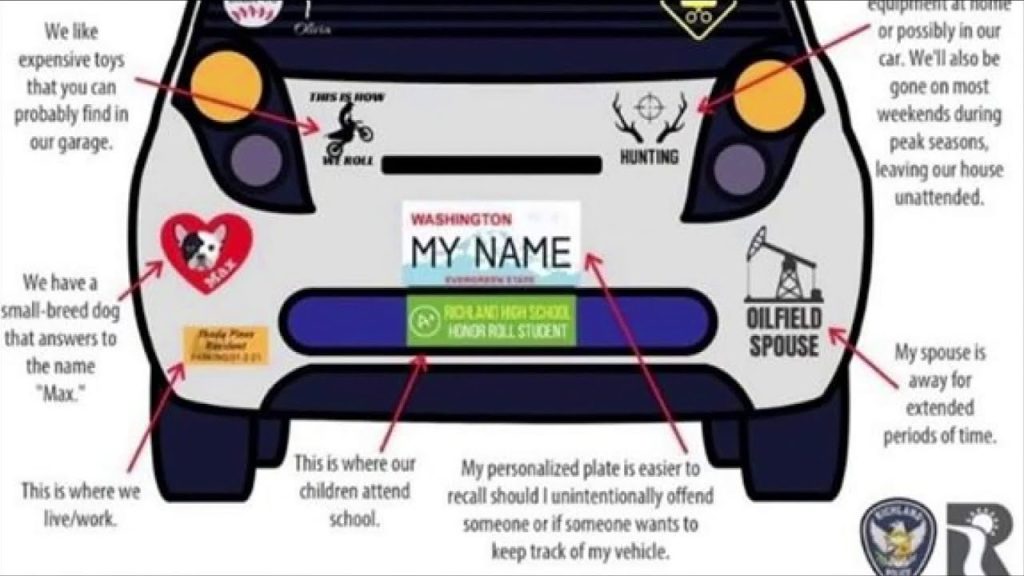Smishing is a type of cyber attack where an attacker uses text messages, also known as SMS (Short Message Service), to trick a victim into giving away sensitive information such as credit card numbers, passwords, or other personal data.
In a smishing attack, the attacker usually poses as a representative from a legitimate organization, such as a bank or government agency, and uses social engineering techniques to gain the victim’s trust. They may claim that there is a problem with the victim’s account or that there has been suspicious activity, and ask for sensitive information to resolve the issue.
Smishing attacks can be especially effective because text messages are often perceived as more trustworthy than emails and can create a sense of urgency or fear in the victim. They may also use links or attachments in the text message to download malware onto the victim’s device.
To protect yourself from smishing attacks, it’s important to be cautious when receiving unsolicited text messages and never give out sensitive information through a text message unless you are sure of the sender’s identity. You can also verify the legitimacy of the message by contacting the organization directly through a trusted channel, such as the phone number listed on their official website. Additionally, enabling anti-phishing and anti-malware features on your phone can help to prevent smishing attacks.